State service is used to determine the monthly longevity pay and vacation accrual amount for eligible employees. Faculty, staff, and student workers, full or part time, accrue state service as an employee. Service credit accrues for an entire month unless:
- Employment started on a day other than the 1st of the month
- Employee was on a leave without pay the entire month
- Employee was on a work break during the month
- Employee returned from a work break during the month
Length of Texas state service is determined by calculating the days, months and years of Texas state employment. This time is used to calculate longevity pay and vacation accruals only. It does not impact retirement.
Who Earns Texas State Service Credit?
Texas state service credit is earned by faculty, staff, or students employed by a Texas state (public) agency. Other non-Texas state or public employment is not transferable. Texas state service accrues when an individual:
- Serves as a full time, part-time employee of the state
- Serves as an academic employee of a Texas institution of higher education
- Serves as a member of the legislature
- Holds a state-wide elected office
If you are unsure if previous work was for a Texas state agency, contact the Texas State Library and Archives Commission TRAIL List of Texas State Agencies to review the current list of agencies.
Note: employment at an independent school district or community college in Texas does not qualify as state employment for vacation leave and longevity pay. However, that employment may count towards retirement depending on the type of employment.
How to View your Texas State Service
Log on to my.untsystem.edu. From the "Employee Self Service" homepage, select "Personal Details" and "State Service" tiles.
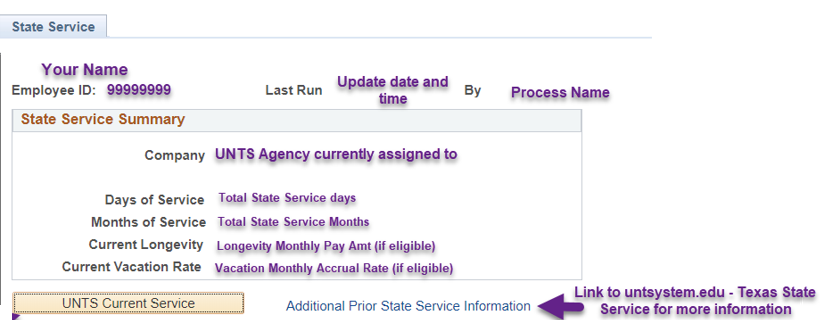
Approved service periods will appear as shown below:
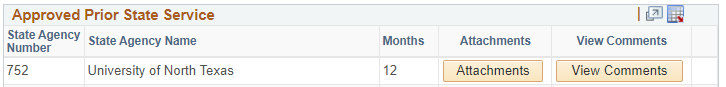
Denied service periods will appear as shown below:

** Verification status will provide reason why period was denied. Denied verification status and their meanings are:
- No Record Found – state agency had no record of employment
- Overlap – employment periods at one or more institution/agency at the same time
- Revised Dates – corrections made to previous date
Pending verification service periods will appear as show below:
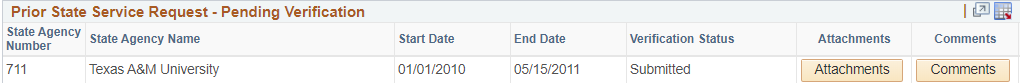
Pending verification status and their meanings are:
- Submitted – state service periods have been submitted to HR Records
- Received from Agency – used when there are multiple agency verifications; response from this agency received, waiting on response from another agency(ies)
- Under Review – additional information needed from agency
- Waiting on Agency – verification request pending response from agency
How to Add Texas State Service
Log on to my.untsystem.edu. From the "Employee Self Service" homepage, select "Personal Details" and "State Service" tiles.
In the Add Prior State Service section, enter agency number, start and end date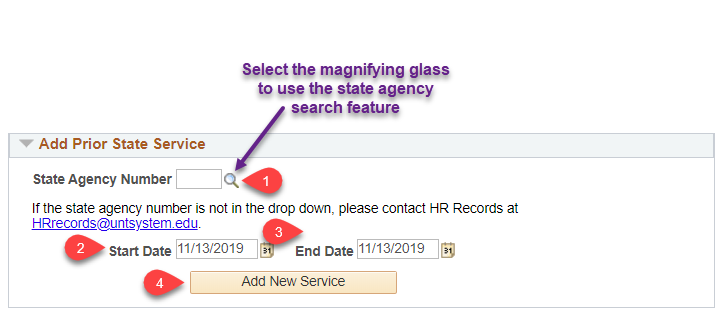
Added Service period will appear as shown below:
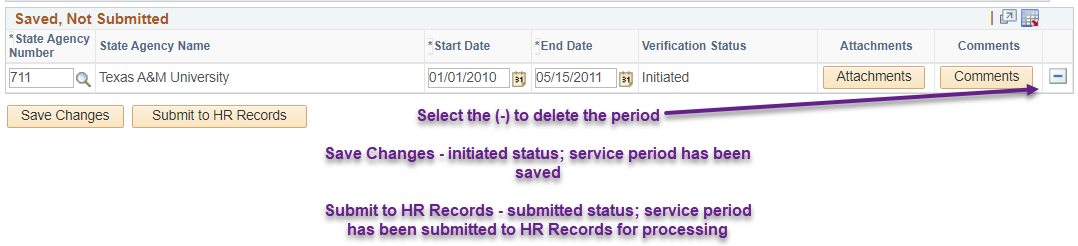
Longevity Pay
The State of Texas provides longevity pay for non-faculty, full time employees in two year intervals. This calculation is based on state employment at all Texas state agencies. See the longevity pay chart below:
| Years of Service | Monthly Longevity Pay |
|---|---|
| Less than 2 years | $0 |
| At least 2 but less than 4 years | $20 |
| At least 4 but less than 6 years | $40 |
| At least 6 but less than 8 years | $60 |
| At least 8 but less than 10 years | $80 |
| At least 10 but less than 12 years | $100 |
| At least 12 but less than 14 years | $120 |
| At least 14 but less than 16 years | $140 |
| At least 16 but less than 18 years | $160 |
| At least 18 but less than 20 years | $180 |
| At least 20 but less than 22 years | $200 |
| At least 22 but less than 24 years | $220 |
| At least 24 but less than 26 years | $240 |
| At least 26 but less than 28 years | $260 |
| At least 28 but less than 30 years | $280 |
| At least 30 but less than 32 years | $300 |
| At least 32 but less than 34 years | $320 |
| At least 34 but less than 36 years | $340 |
| At least 36 but less than 38 years | $360 |
| At least 38 but less than 40 years | $380 |
| At least 40 but less than 42 years | $400 |
| At least 42 years or greater | $420 |
https://fmx.cpa.texas.gov/fm/pubs/paypol/nonsalary_provisions/?section=longevity&page=longevity
http://www.sao.texas.gov/reports/main/20-303.pdf, page 68
Longevity pay ($20) is added to monthly paychecks for every 24 months of state service. The number of service months as of the first day of a given month determines the amount of longevity pay.
Example 1:
- 24 state service months as of 10/1/2018
- $20 longevity pay paid on November 1, 2018 for October pay period
Example 2:
- 24 state service months as of 10/26/2018
- $20 longevity pay paid on December 1, 2018 for November pay period
Vacation Accruals
Vacation-eligible employees accrue vacation time in hours each month. Eight (8) hours accrue when state employment begins, increasing when a service milestone is met. See table below for monthly accrual hours by service, and allowable carryover hours.
| Length of Service | Hours Accrued per Month | Days Accrued per Year | Allowable Carryover (Hours) |
|---|---|---|---|
| Less than 2 years | 8 | 12.0 | 180 |
| At least 2 but less than 5 years | 9 | 13.5 | 244 |
| At least 5 but less than 10 years | 10 | 15.0 | 268 |
| At least 10 but less than 15 years | 11 | 16.5 | 292 |
| At least 15 but less than 20 years | 13 | 19.5 | 340 |
| At least 20 but less than 25 years | 15 | 22.5 | 388 |
| At least 25 but less than 30 years | 17 | 25.5 | 436 |
| At least 30 but less than 35 years | 19 | 28.5 | 484 |
| At least 35 years or more | 21 | 31.5 | 532 |
http://www.sao.texas.gov/reports/main/20-303.pdf, page 88
Part time employees who work 50 percent of the time or higher, receive pro-rated vacation accruals based on their work percentage.